Calculate volumes using cross sections
Drawing|Terrain|DTM sections
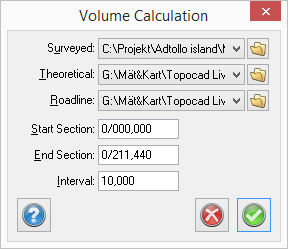 This function calculates volumes between two terrain models by using cross sections.
This function calculates volumes between two terrain models by using cross sections.
Surveyed (model)
Enter the surveyed model, the soil model or the upper model that you are using. This model will be displayed in green.
Theoretical (model)
Enter the theoretical model, or rock model. This is the bottom model and will be displayed in red.
Roadline
Enter the roadline to be used for the calculation.
The result be saved as a TCS file (Created sections). This file can be used when creating drawings.
See also