Save polygon points
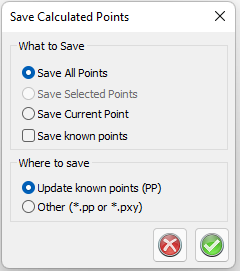
By placing yourself under the New points tab and then going to the Netadj.|Save points to PP command, the calculated points in the current polygon point file (.PP) are saved. Note that you must have selected the Points tab in order to use this function.
You can select between saving all new points, the current point you have selected or a range of points. If you want to save points in a new file, you create a new polygon point file via New|Polygon points and then connect it to the project via Settings|System settings|Observation whereupon you select the new file. Finish by saving the points as per the description above.