Load survey data to net adjustment
The net adjustment uses Topocad's normal survey data protocol (*.SUR) as a basis for the observation. The survey data file of individual observations, observation series, free stations, traverses, detail observations as well as repeated observations of the same object.
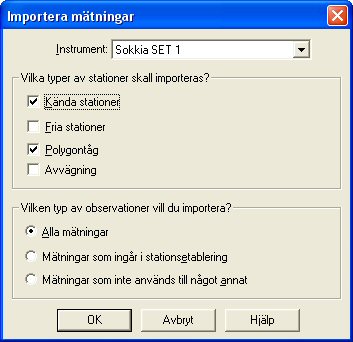
To load the observation to the net adjustment form:
- Create a new net adjustment file from File|New - Net adjustment.
- Import data from File|Import|File and select your survey data file. Note that it must be closed
- Select the instrument you have used.
- Select the stations and the type of data for import. See below.
- The imported measurements appear under the Observations tab,
- where you can also enter or edit other measurements.