Point info
Drawing|Point info
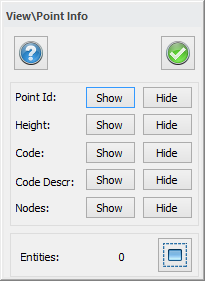 Shortcut key Shift + F2
Shortcut key Shift + F2
View point info is a quick way to view the point ID, heights, point codes or point nodes for different objects in the drawing. The settings for these are made in File|Preferences.
To view point information:
- Select Drawing|Point info.
- Select the objects you want to view the information for. Click on Select and then either click on each object individually or select using the window or crossing methods.
- Click on View for the point ID, height and/or the point code. The information will be displayed directly on screen.
- Click OK when you have finished.
To hide the information do the same but click Hide instead.
Code Description
Description of point code is viewable for points and lines in drawing. The description uses the same printing settings as the code.
TIP! It is possible to separate the point information from the object by selecting Explode.
See also: