Point info
Home|System settings
You can display point info for standard points and points in polylines in Topocad. The point info that can be displayed automatically is the point ID, height and point code. System settings is a general setting for all the points that use point info. If you are displaying points with point info and you make changes to the settings you will have to regenerate the drawing for the changes to take effect.
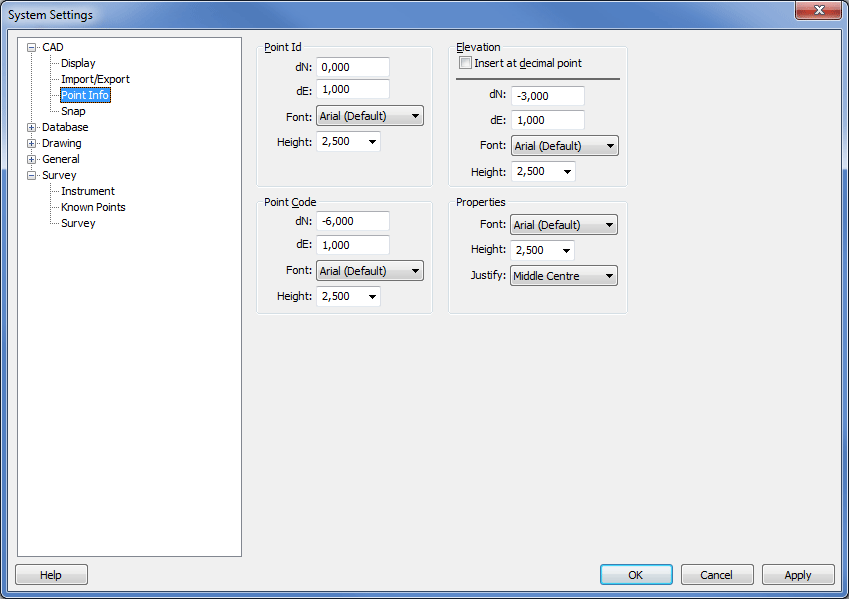
The procedure is as follows:
- Go to System settings|Point info.
- Select the dX and dY distances from the point where you want the information (point Id, height and/or point code) to be displayed. Note that these distances are either in metres or whatever unit is used in the drawing.
- Select whether or not the decimal separator will be the start point. (This only applies to the height). If this is selected you will probably also set dX and dY to 0.0.
- Select font. Note that only True Type fonts can be used.
See also