Distance
Drawing|Distance
Shortcut key: Shift + M
The procedure is as follows:
- There are two steps - one for measuring and the other for inserting the value into the drawing.
- Measure the distance. The result will be displayed with the distance, slope distance, dX, dY, dZ and bearing. Select the value you want to insert and click Add. Go to the Insert tab. Select the text height, font etc... The orientation is the one you have just measured. You can change the direction either by clicking on the arrows or by manually entering another value.
- Insert the start point for the text.
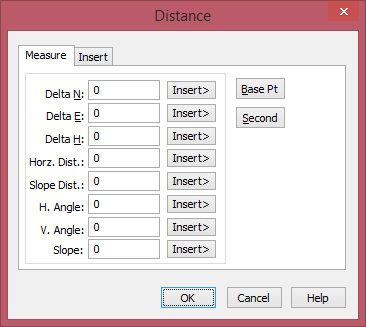
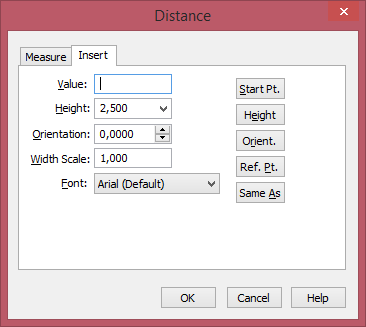
See also: