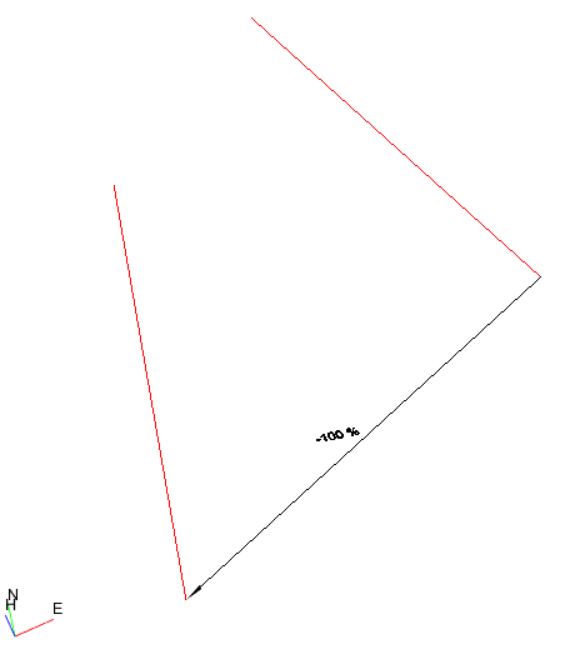Dimension
Drawing|Aligned
Design|Aligned
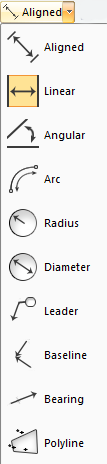 Select dimension from the drop-down list called Aligned in the menu.
Select dimension from the drop-down list called Aligned in the menu.
Dimension can be made in different ways with different settings.
Associative dimensioning is a connected dimensioning which is updated automatically when you edit the object that is connected to the dimensioning.
For settings, visit System|Dimension Style Manager
Different types of dimensioning
Linear dimensioning is always vertical or horizontal.
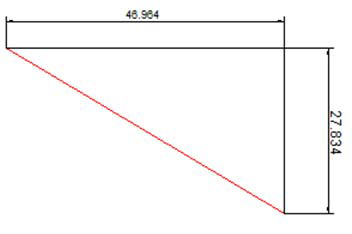
Aligned dimensioning is parallel to the measured object.
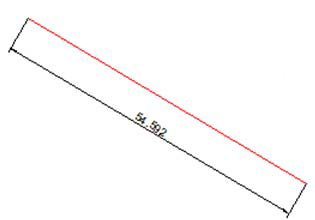
Inserts the angle between two lines.
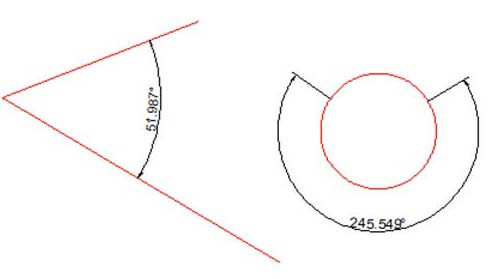
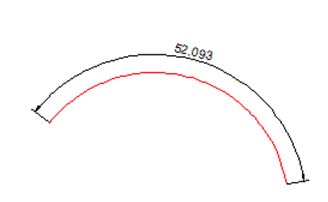
Measures the radius of circles and arcs.
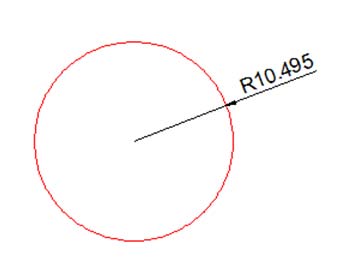
Measures the diameter of circles and arcs.
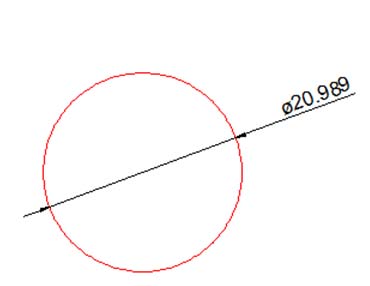
Inserts a line for an explanatory text.
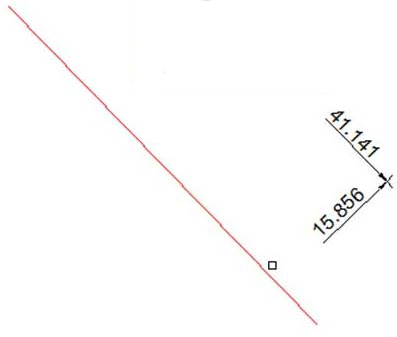
Inserts the distances after each line.
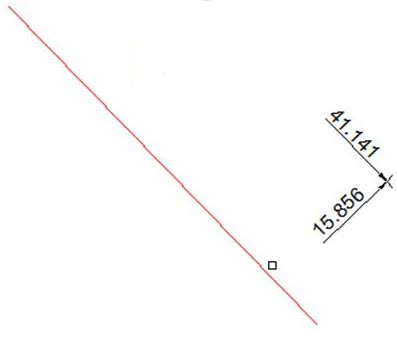
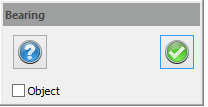
Polyline dimensions adds distances for all sides in a polyline and is putting the distances in a box places manually.
Adds the slope with a direction arrow.