Fillet
Drawing|Fillet
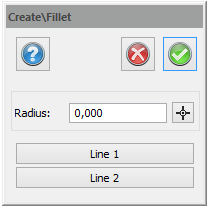 Shortcut key Ctrl + Q
Shortcut key Ctrl + Q
Fillet is a command that connects two polylines to one another. It is also possible to use the radius in this command. In this case the two lines will be connected (but not joined) with a radius. There are three ways to do this:
- For two polylines which do not pass each other. These two polylines are extended until they meet.
- For two polylines which do pass each other. These polylines are shortened until they meet.
- For two polylines where one does not reach the other. One of the polylines is extended until it meets the other; the second one is shortened to the same point.
To use the Fillet function without a radius:
- Select Create|Fillet
- Select the two polylines that you want to join. If one or both polylines pass the other, click on the end of the line that you want to retain
- You can continue with the command or click Done.
To use the Fillet function with a radius:
- Select Create|Fillet
- Select the radius that you want to use between the two lines. You can either input the radius manually or select it in the drawing.
- Select the two polylines that you want to join.