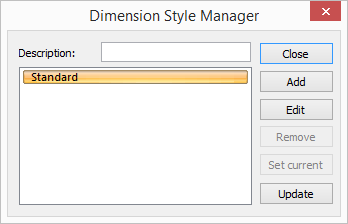Dimension Style Manager
Home|Dimension Style Manager
Configure different dimensions and select which style that will be current.
Dimension Style Library is found at System settings|System|Dimension Styles.
Edit
Edit lines, arrows and text.
Update
Update all dimension styles in current drawing to current style.
Lines
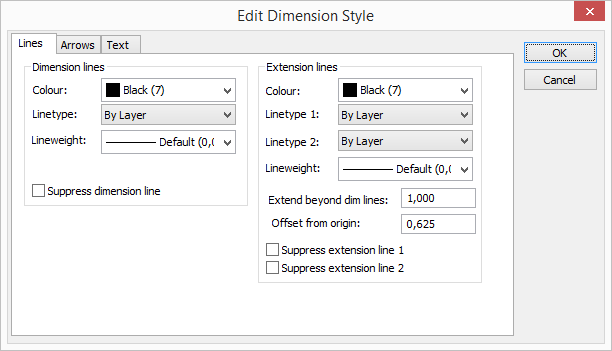
Dimension lines
Select the colour, layer and line type for the dimension lines.
Extension lines
Select the length for the extension lines. This is used when the text is beyond the arrows and there is no space in between.
Arrows
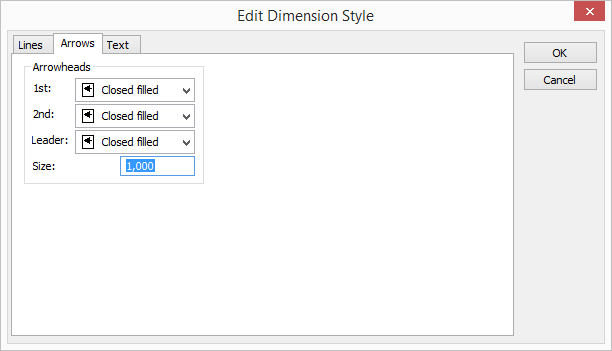
Select different types and sizes of arrows.
Text
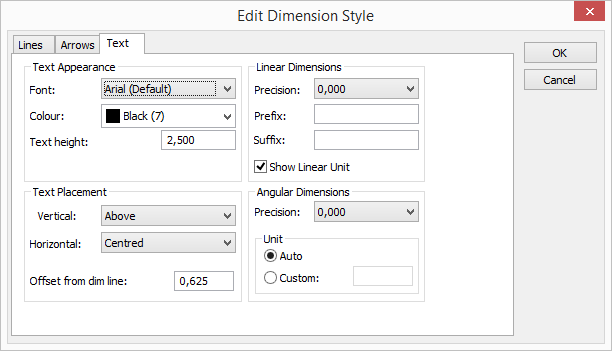
Select the font, colour and height
Text placement
Select the distance of the text from the line.
Linear dimensions, Angle dimension and Unit
Enter the accuracy, prefix and suffix.