Area
Drawing|Area
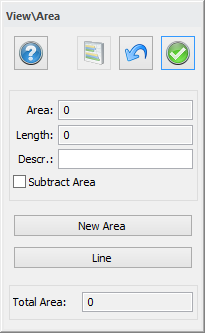 Shortcut key: Shift + A
Shortcut key: Shift + A
The Area command is used to measure the area of an object. The measured area is the sum of the area between the selected points. It is also possible to select another area and either subtract or add it to the first area.
To measure an area:
- Go to Drawing|Area.
- Use the mouse to click on the points that you want to measure. You can also select points to be excluded. Use the snap command if required. The distance can also be viewed.
The area and its co-ordinates can be logged and presented as a report. You can name the report.