Filter
Drawing|Filter
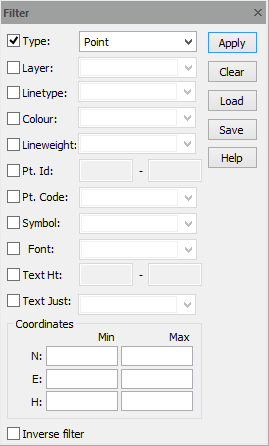 Shortcut key Skift + F
Shortcut key Skift + F
The filter toolbox is used to select different layers, types of objects, line types, colours or coordinates.
You select the box for the type, layer, linetype, colour, line weight, point id, point code, symbol, font, text height and text just. Also, you can select max/min coordinates.
Only the objects which match your specifications in the filter box will be selected.
It is possible to select several layers at the same time.
The filter settings can be saved.