Update DTM
Drawing|Terrain|Update
The DTM can be updated with new lines and points.
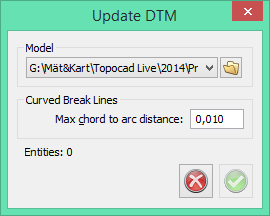
Select Terrain|Update. Select the terrain model. Select the objects that you want to use to update the model. The settings made when you created the DTM are still valid: there is a maximum length for the triangle's side and Z=0 is not a permissible value.
It is only possible to update the DTM within its origin area.