Extract DTM
Drawing|Terrain|Extract DTM
Terrain|Extract DTM
Extract terrain model
This command is used to divide the Digital Terrain Model (DTM) into smaller sections. The command can be selected both from the drawing and from the DTM file itself. The commands are not the same.
From the drawing (TOPX)
Select Terrain|Extract DTM
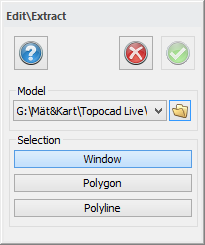
Select the terrain model. Use a window or polygon, or select a polyline where you want to make the extraction. Click OK.
From the terrain model window
Select Terrain|Extract DTM.
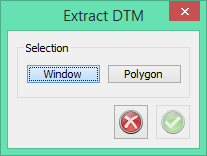
Select the terrain model. Use a window or polygon where you want to make the extraction. Click OK.