Track roadline
Drawing|Geometry|Track roadline
Function for center view on roadline section. Open a roadline and a profile. Go to the tab section to move the cursor to track the roadline forwards and backwards. Select split views to get a good overview.
The procedure is as follows:
1. Select Geometry|Track roadline to start the command.
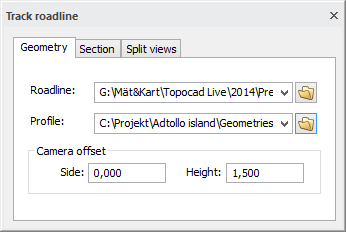
2. To use the command, a roadline and a profile must be selected.
Camera offset: The position of the camera can be moved horizontally and/or vertically.
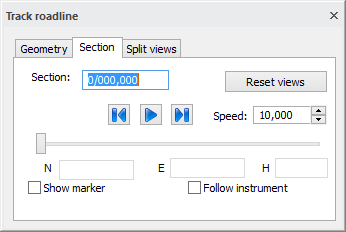
3. Select section or click the play button for playback. Select the speed (meters/second).
Show marker: Shows marker in the track roadline view.
Follow instrument: If you are connected to a GPS instrument, you can get the position from the instrument.
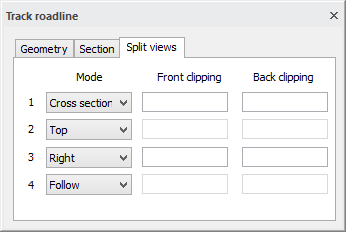
4. Select split views.
Front and back clipping: If you select 1, only a cut section will be displayed, 1 meter to the front and 1 meter to the back.