Save Roadline
Drawing|Geometry|Save Roadline
This command saves and converts a polyline to a roadline.
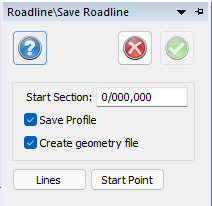
To save a roadline:
- Create your line (roadline) using the appropriate commands. See also the Roadline current point toolbox.
- Note that if you have created a line with lots of small vectors you will need to join these together before you save the roadline.
- Select the line. Select Save Roadline.
Tip! You can save Profile or a geometry file from the line. This is prefered if it is a 3D line you want to save.
TIP! You can use straight lines, arcs and clothoids (spirals) in your roadline. If you are using clothoids you cannot join the elements together but you can still create the roadline by selecting the elements. It is not necessary to select them in the correct order