Properties
Drawing|Properties
Right click (when objects are selected).
Double click on the object
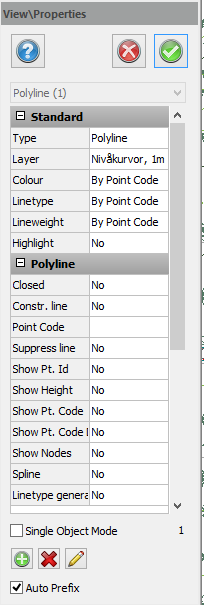 By selecting one or more objects and activating the Change properties command (also available in context menu) you can change almost anything regarding these objects - layer, colour, co-ordinates, closed polyline, radius etc... If you have selected different types of objects, for example a line and a text, you can edit the information they have in common, like layer or colour.
By selecting one or more objects and activating the Change properties command (also available in context menu) you can change almost anything regarding these objects - layer, colour, co-ordinates, closed polyline, radius etc... If you have selected different types of objects, for example a line and a text, you can edit the information they have in common, like layer or colour.
If several objects with a length are selected, the sum of these lengths will be displayed. If several objects with areas are selected will the sum of the areas be displayed. Neither the sum of the length or area are editable.
Show Pt. Code Description
The description of point code is viewable for points and lines in drawing. The description uses the same printing settings as the code.
Database information
Information regarding provider, connection, data source, dimensions and SQL.
See also:
Change layer, line type, colour