Point
Drawing|Point
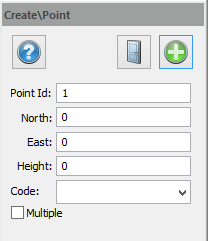
Function for drawing point. Enter the co-ordinates in the dialogue box or click on the screen with the mouse.
It is also possible to enter the point codes for points. You can either enter them manually or select an existing code from the drop-down list.
If you want to enter points with a baseline (A and B distances) you can create the baseline under Settings|Baseline and then select Toolbox|Co-ordinates to enter the local co-ordinates in the toolbox. For more information, refer to the section on Draw line
The point number will increase by one step at a time. If you enter 100 for the first point, the next Point ID will be 101. If you enter 100.01 the next number will be 100.02