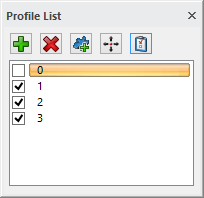Multiple profiles and profile sketc..hes
You can interpret and work with several profiles at the same time. See View|List Calculated profiles.
The checkbox decides if the profile displays or not.
Add creates an empty profile in the profile form.
Remove removes selected profile. It is not possible to remove all profiles, as the profile must contain at least one editable profile.
Add from component is useful if a profile has been added as a component. Click the button Add from component, click on a profile in the profile form. Now the profile has been editable and added to the list.
Properties Select properties to rename a profile.