Line types
Drawing|Misc|Line types
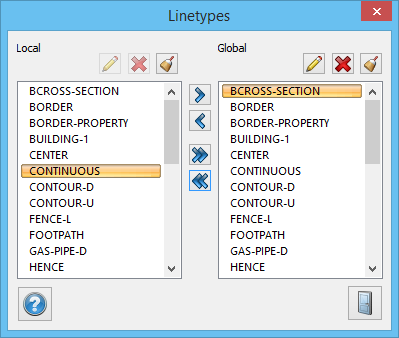
In Line types in the Drawing menu there are two tables of line types: local (drawing) line types and global (tlt) line types. You can copy them from one table to the other.
If you copy a local line type to the global table you can then use it in other drawings and point codes which are to be edited in Edit codetable. If you copy a global line type to the drawing you will be able to include this line type with the drawing even if it has not been inserted into the drawing.
When you create a line type it will only appear in the local (drawing) table. This is also the case when you import a file with symbols - the line types will only be saved locally.
See also