Define linetype
Drawing|Design|Define line type
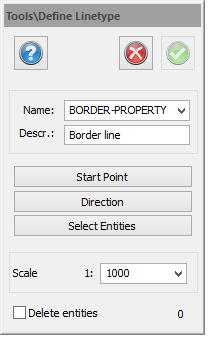 Creating a line type is similar to creating a symbol except that you also have to define a direction. The line type may consist of lines with no radius.
Creating a line type is similar to creating a symbol except that you also have to define a direction. The line type may consist of lines with no radius.
The line type is stored in the local drawing unless you copy it to the global line type file (TLT - see settings - system files) in the Drawing|Line type command.
Name
Enter a name for the line type.
Start point
Enter a start point for the line type. If you want to start with a space you will need to enter a start point before the line itself.
Direction
Select (by clicking) the direction for the line. This will also be the end point. The line will start from that point.
Select object
Select the objects that you want to include in the line. Only select lines without a radius.
Scale
Select a scale if different from the current drawing.
See also:
Drawing|Line types
The line types used locally and line types available in the global system file are listed here. You can copy them from either side.
Settings|System files
The line type files are selected under Settings - System files.