Lines and texts
The settings that can be made in Tab 2, Lines & Text, are as follows:
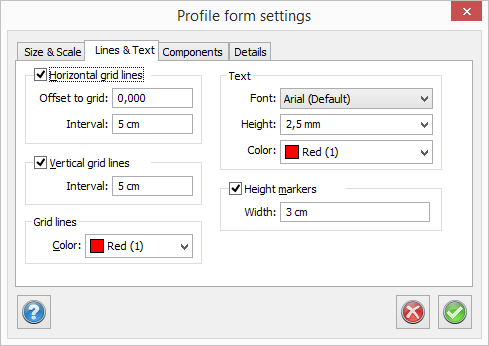
Horizontal grid
Enter the side offset from the frame to the grid and the interval between grid lines. The size is given as the size of the printout.
Vertical grid
The vertical interval between the grid lines is entered here. You can choose any unit for the size.
Grid
Enter the colour for the grid. This colour will also be used when the profile form is imported to a Topocad drawing.
Text
Enter the font style, the text height and the colour in which you want the text to appear in the profile form, in this case the form itself.
Height markers
Enter the size (width) for the height markers. These height markers are displayed on both the left and right-hand side of the profile form.