Profile form settings, size and scale
The settings that can be made in Tab 1, Size & Scale, are as follows:
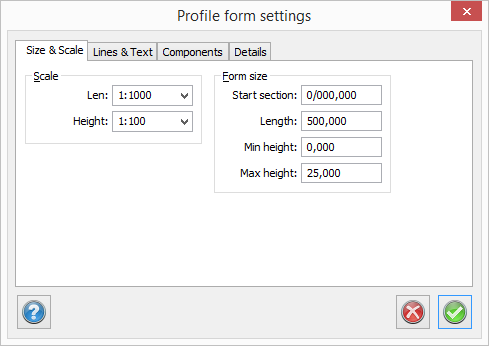
Scale
Vertical and horizontal scale. The relationship between these two settings also determines the relationship between the height and length of the profile. You can enter any values. This scale will be the default when you come to insert this profile form into a Topocad drawing. The default scales are: Vertical 1:1000, Horizontal 1:200
Form size
The start and end section and the minimum and maximum heights are entered here. If you do not know the lengths and heights, you can guess at a value, ideally a high one.