Join
Drawing|Join
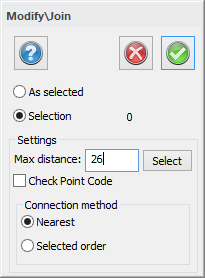 Shortcut key Ctrl + J
Shortcut key Ctrl + J
Join polyline is used to link two polylines or points together. You can also join all selected objects by choosing the point code and connection method.
The join command usually join two objects (lines or points) where the two objects have the shortest distance between another. This irrespective of where you do the mark. Avoid this by marking "Join node point" where you are able to select on which node you want to join to. Join node point join to the exact point and inherit its height.
The procedure is as follows:
- Select Drawing|Join.
- Select the two objects that you want to link together. It does not matter whereabouts on the objects you click because they will always be linked together at their closest end points.
- You can now select more objects to link to this object.
- When you have finished press F2 or Enter or right click and then and click Done.
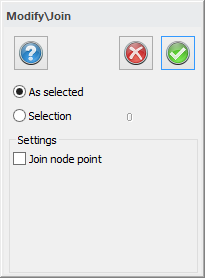 TIP! You can repeat this command by pressing the spacebar or Enter.
TIP! You can repeat this command by pressing the spacebar or Enter.
There is also a function for selecting with Selection; here you can choose how the selections shall function.
You can select a Max distance for how far a join shall be. Check point code makes the same point code for the both points involved in the selection can be joined, not others.