Explode
Drawing|Explode
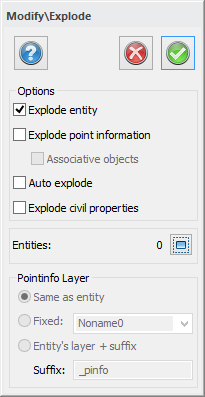 Shortcut key Ctrl + O
Shortcut key Ctrl + O
Explode is used to split symbols into their components and polylines into lines. If you want to change a symbol, or create a new symbol from an existing one you will need to use Explode. It can be used to separate point info from the point so that the point information can be moved individually. It can also be used to split a symbol linked to a point by a point code so that the symbol becomes separate from the point.
It is possible to explode a road line to its origin, i.e. lines, radius and spirals.
It is also possible to explode civil properties.
The procedure is as follows:
- Go to Drawing|Explode.
- Select the object you want to explode.
- Decide how you want to explode the object:
- Explode object - Explodes a polyline into lines or a symbol into its components.
- Explode point info - Separates the point info from the object.
- Explode automatically - Separates the symbol from the point code (point).
- Click OK when you have finished.
Point info layer
Select explode point info to decide which layers they shall be moved to.
The existing alternatives are:
- Same as entity
- Fixed, select a layer for the text
- Same as entity + suffix of layer name
TIP! It is possible to repeat the command by pressing the spacebar or Enter key!