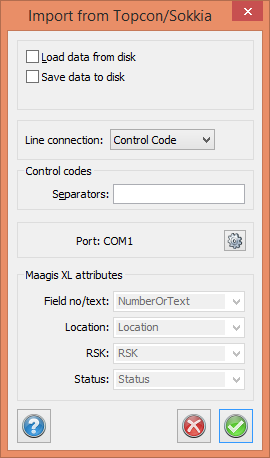Import from Topcon/Sokkia
DrawingImport|Topcon/Sokkia
Line:
Select the line number or code to be used. These variables exist:
- Line no/Point ID - coded with line number or point id (2.01, 2.02, 2.03 etc...)
- Intermittent: The point number jumps and creates a new line.
- Code group - Lines for each code group.
- Control code - The control code specifies the start and end of the line. See also control code.
- Cross sections - special type for measurements in sections.
Roadline survey
All values for sections are stored in attributes. Enter the ones that have been used.
Control codes
Enter which separator has been used between the different control codes.
To import:
- Open the document you want to import into. To import survey data you will need to create a .sur file. To import co-ordinates you will need to open an existing or new drawing.
- Connect the Sokkia instrument or field computer to the computer.
- Click Import - Sokkia. Check that the same protocol has been set on the Sokkia instrument. Check that the default settings are correct.
- Click OK. Note that survey data is sent to the Topocad survey data document (*.sur) and co-ordinates directly to the Topocad drawing document (*.top).