Control codes
Home|Control codes
Control codes are used to create geometry directly from the field survey. You enter the control code in the field survey and it can provide you with a great deal of information when it is imported into the drawing.
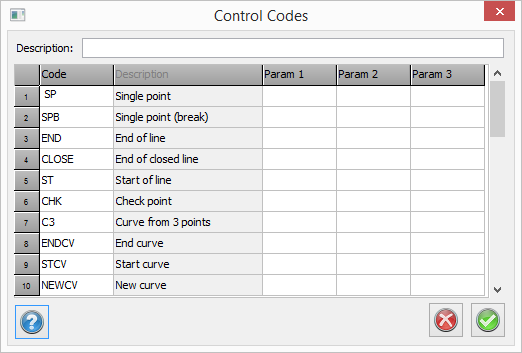
The control codes are as follows:
|
Code |
Description |
Function |
|
SP |
Single point |
Survey of single point |
|
SPB |
Single point break |
Survey of single point that breaks former line. |
|
END |
Line end |
Line end |
|
CLOSE |
Closed line, end |
Finishes a line and closes it. |
|
ST |
Line start |
Start at line |
|
CHK |
Check point |
Measurement of check point. |
|
C3 |
Radius from 3 points |
Creates a radius from three measured points. |
|
ENDCV |
Radius end |
End of radius |
|
STCV |
Radius start |
Start a line with a number of radii. |
|
NEWCV |
New radius |
New radius |
|
ENDONCV |
End of radius |
End of radius |
|
CLSRECT |
Closed rectangle. |
|
|
DIAM |
Diameter |
The diameter is stored in the attribute value (Diameter in this case). |
|
STL |
Size |
|
|
WID |
Width |
|
|
POC |
Point in curve |
Measurement of curve through several points. |
|
STIPC |
Start of line, ignore point code |
|
|
SPAR |
Start parallel |
|
|
EPAR |
End parallel |
|
|
Ext |
Extend |
|
|
Dist |
Co-ordinate by distance |
|
|
DISTADJ |
Co-ordinate by distance and adjust |
|
|
NOZ |
No height |
|
|
CDOFF |
Co-ordinate by distance and offset |
|
|
JC |
Join to closest |
|
|
JN |
Join to next |
|
|
JP |
Join to previous |
|
|
RECT |
Rectangle |
|
|
CIR2 |
Circle 2 points |
|
|
CIR3 |
Circle 3 points |
|
|
MOVETO |
Move to point |
Enter Point ID at attribute |
|
CP |
Construction point |
|
|
STSPL |
Start spline curve |
|
|
ENDSPL |
End spline curve |
|
|
RL |
Return to line |
|