Search for gross errors
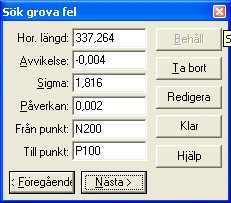 Searching for gross errors enables you to run a quick check over the measurements in the net. By activating the Tests|Gross errors command, the program zooms in automatically on the biggest error in the net, that is the measurement (length or angle) that has the largest standard improvement. This is calculated in line with HMK's definition as the so called sigma level, which is the observation's improvement divided by the observation's apriori mean error. For each measurement you can determine whether you are to edit the measurement, retain it, or erase (delete) it. Click Next to view the second largest error, and so on. If you want to return (to larger errors), click Previous.
Searching for gross errors enables you to run a quick check over the measurements in the net. By activating the Tests|Gross errors command, the program zooms in automatically on the biggest error in the net, that is the measurement (length or angle) that has the largest standard improvement. This is calculated in line with HMK's definition as the so called sigma level, which is the observation's improvement divided by the observation's apriori mean error. For each measurement you can determine whether you are to edit the measurement, retain it, or erase (delete) it. Click Next to view the second largest error, and so on. If you want to return (to larger errors), click Previous.
If you specify Edit, the program skips to the measurement tab and selects the current measurement. It is then possible to edit and go back to the graphics, whereupon the question is asked if the net is to be recalculated.