Geometry
Home|System Settings
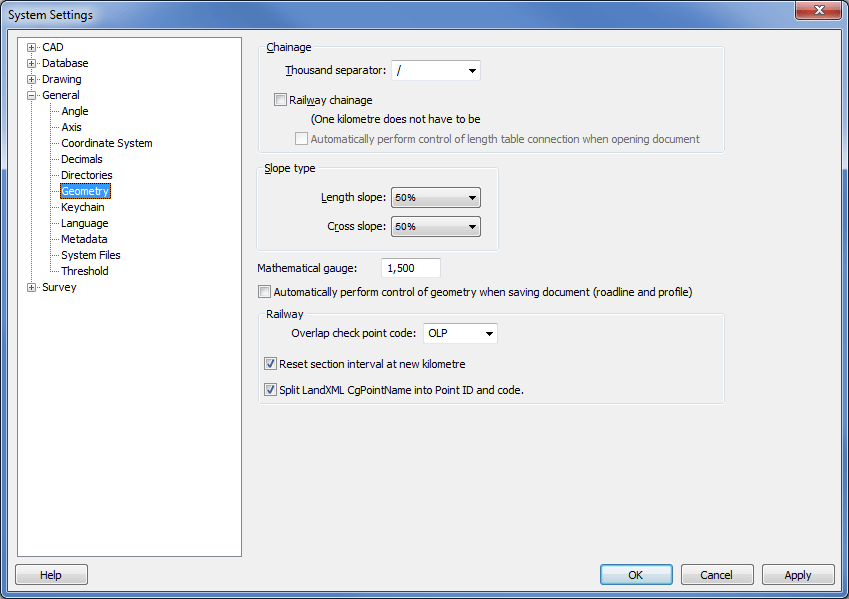
Chainage
Thousand separator: Enter the characters you wish to use kilometres as separators. / , , : Or ;
Railway chainage: Mark if you use railway chainage. One kilometre is not always 1000 meters, it can be shorter or longer.
Automatically perform length...: Settings is also available for Control of length table is to be connected to the geometries (roadlines and profile).
Slope type
Length slope: Enter the character you wish to use for the profile slope.
Cross slope: Enter the character you wish to use for cross slope . % Percent or parts per thousand.
Select Mathematical gauge.
Automatic perform control...
Checking the geometry of alignments and road profiles when saving the document.
Railway
Overlap check point code: Enter the code that defines the overlap check point code.
Reset section interval at new kilometre
If the railway sections are used, ie when one kilometre doesn't need to be 1000 meters, you can specify to reset the section interval at each new kilometre.
This gives the effect that, for example, profile form, sectional divisions in the plane calculation, section calculations etc.., will get even numbers on the sections. However, the last section for each mile can be shorter than the specified interval.
Example:
We will print out sections along the line for each 50 m interval. The first section is 994 m in length according to the length of the table. If we do NOT check this box, the range to always be 50 m and we then get a line on section 1006. If we mark this box, will the last interval before new miles be 44 m instead of 50 m, but line ports on section 1,000.
Split LandXML..
When exporting LandXML to InDesign or Microstation we need this mark .