Keychain
Home|System settings
Function to automatic logon to database connections, such TC5D, FDO, ISM.
Select for example open map and a dialogue will appear to enter the login details.
Once you've done and click OK, the following dialogue appears:
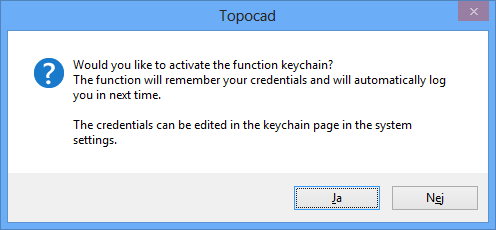
You are asked if you want to activate the keychain. If you select Yes, this login will be automatically in the future.
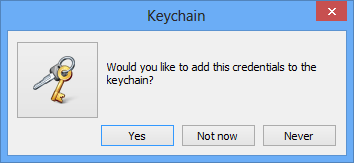
Click Yes to activate the keychain.
Answer Not now, and you will be asked again the next time you login.
If you answer Never you will not be asked again, but the settings can be edited in System Settings - Keyring and Saved credentials.
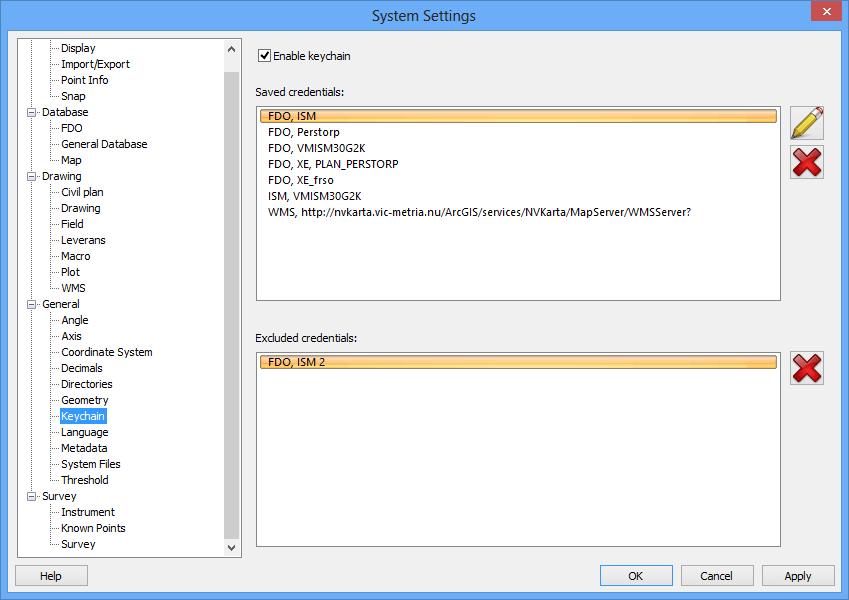
In system settings, you can edit the keychain.
Saved credentials
Mark the connection you want to edit and then click the pen icon. Click on the X icon to delete.
Excluded Credentials
Here are the connections where you have chosen to never use the keychain.
If you delete them, the question for start using the keychain will appear again at login.
Double-click or click the pen to change the data of your login.
It may look a little different depending on database connection.