General database
Home|System settings
Information about the database to be connected to Topocad. This database connection is only for specific or known points. Almost all types of databases can be connected, including MS Excel and SQL databases. To connect and collect all the maps stored in a database you can use any of our other database connections, e.g. ISM adapter.
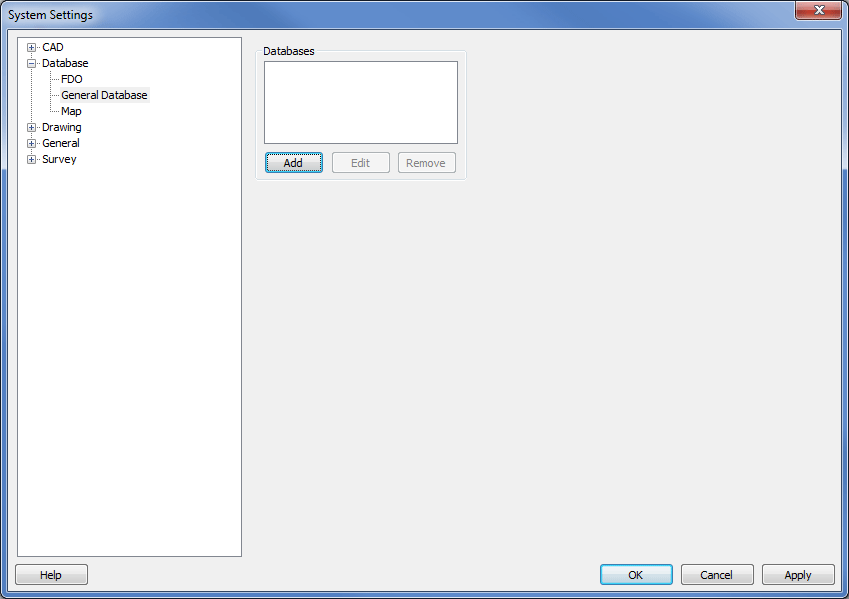
Databases
Add, edit or delete your database connections.
Search criteria
You can select whether you want to use the known point file (pp file), the database or both.
Editing
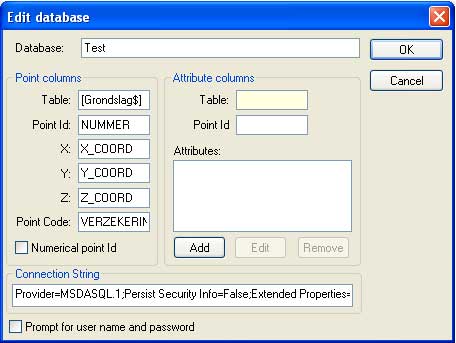
Database
Enter the name of the database.
Point columns
Enter the names of columns in the database for the point information.
Attribute columns
Table
Enter the names of columns in the database for the attribute information.
Attribute
Enter the names of columns in the database for the point information.
Connection string
To find the right database.
This is a sample of a Connection string for Excel sheet: Provider=MSDASQL.1;Persist Security Info=False;Extended Properties="DSN=Excel files;DBQ=C:\Chaos\database.xls;DefaultDir=C:\Chaos;DriverId=790;MaxBufferSize=2048;PageTimeout=5;";Initial Catalog=C:\Chaos
Where C:\Chaos\database.xls is the database in excel file.
Connection string for Microsoft access:
Provider=Microsoft.ACE.OLEDB.12.0;Password=XXXX;User ID=XXXX;Data Source=filnamn;Persist Security Info=True
Request the user name and password
A separate login can be created.