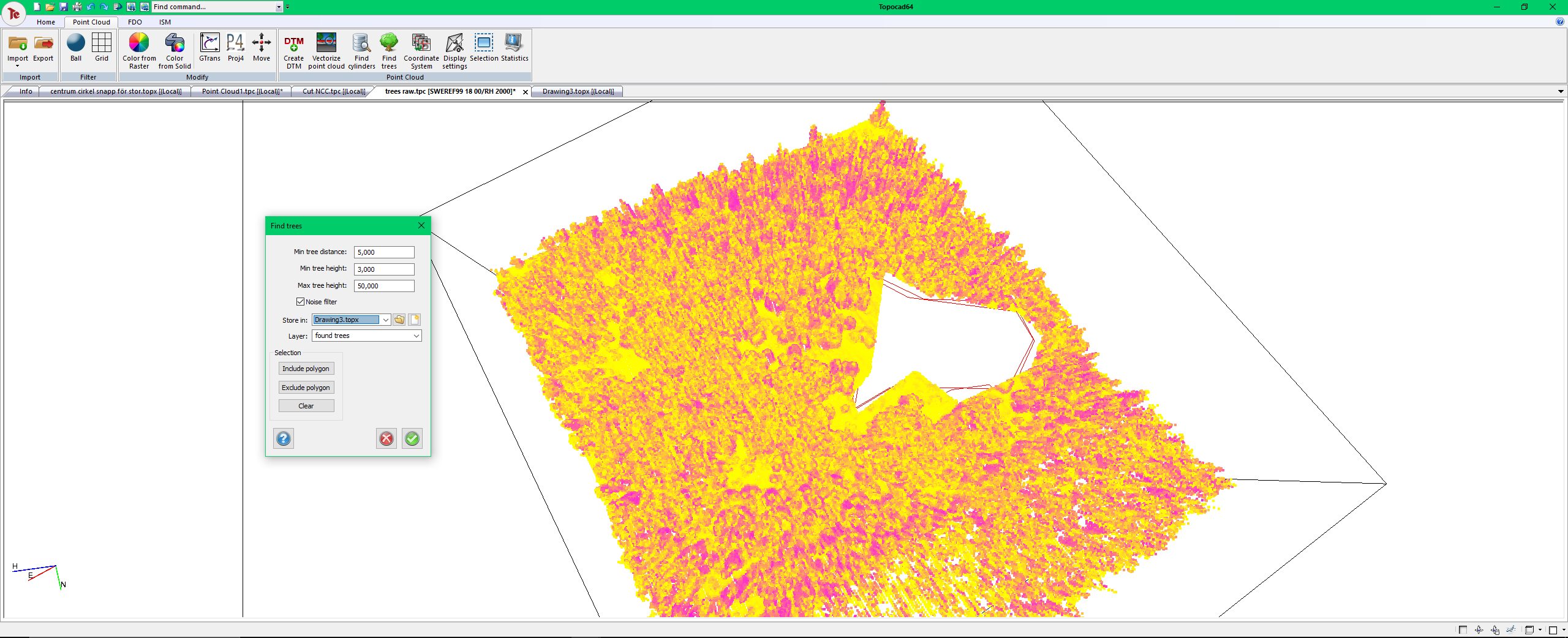Find trees
Point cloud|Find trees
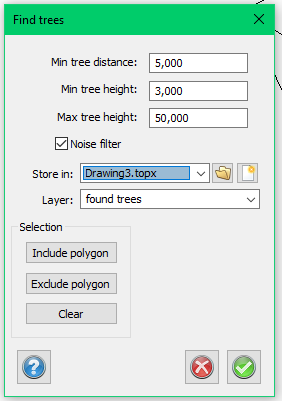
Parameters
Minimum tree distance: this is where you set how far apart the trees you are looking for are.
Minimum tree height: set how short the smallest trees you are looking for are.
Maximum tree height: set how tall the largest trees you are looking for are.
Noise filter: clean up stray points from the cloud before search. It is recomended to keep this turned on.
Output location
Store in: select a dawing to store the found trees in.
Layer: name the layer you want to store the found trees in.
Selection
Include polygon: make a polygon to search within
Exclude polygon: make a polygon that the search will skip.
Clear: Clear polygon
Tip:
Remember that you can use the other selection tools from the selection toolbox to hide parts of the cloud that you dont want to search.
Make a selection and right click > hide selected OR hide unselected areas. Do this before you run the find trees function.