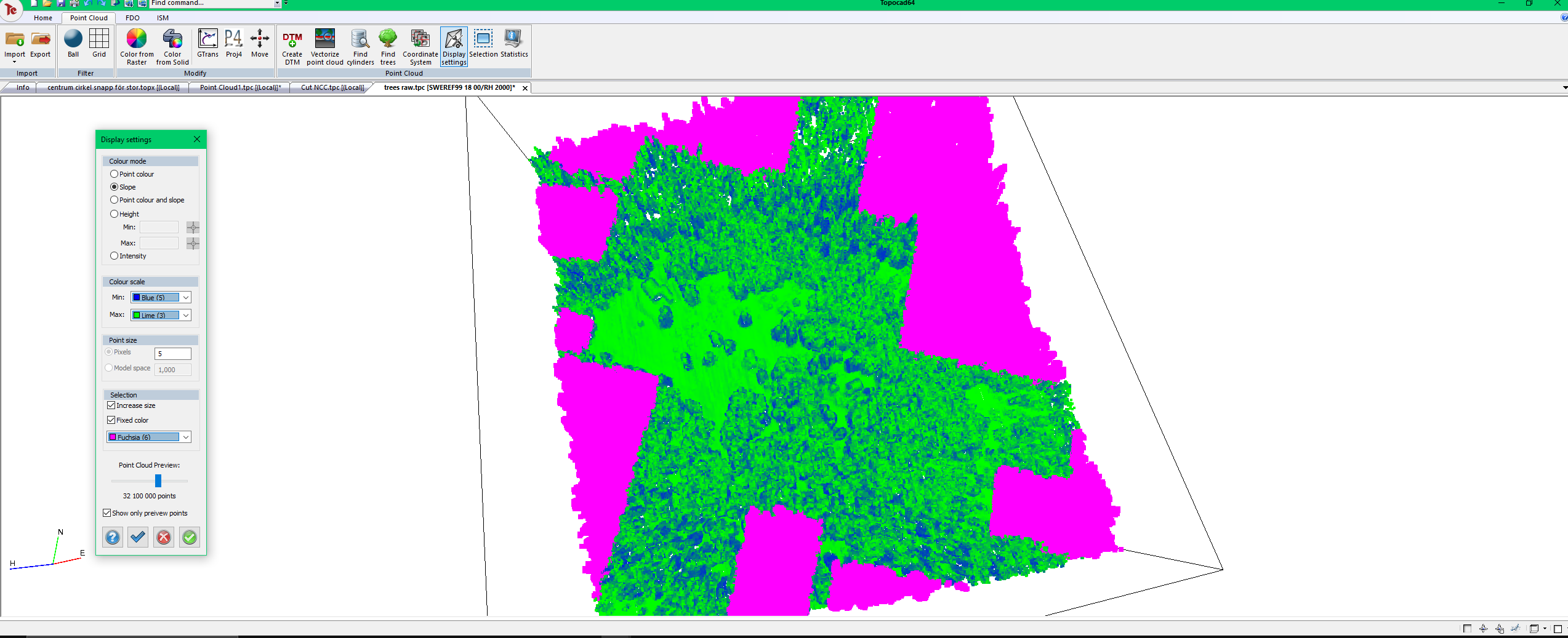Display settings
Point cloud|Display settings
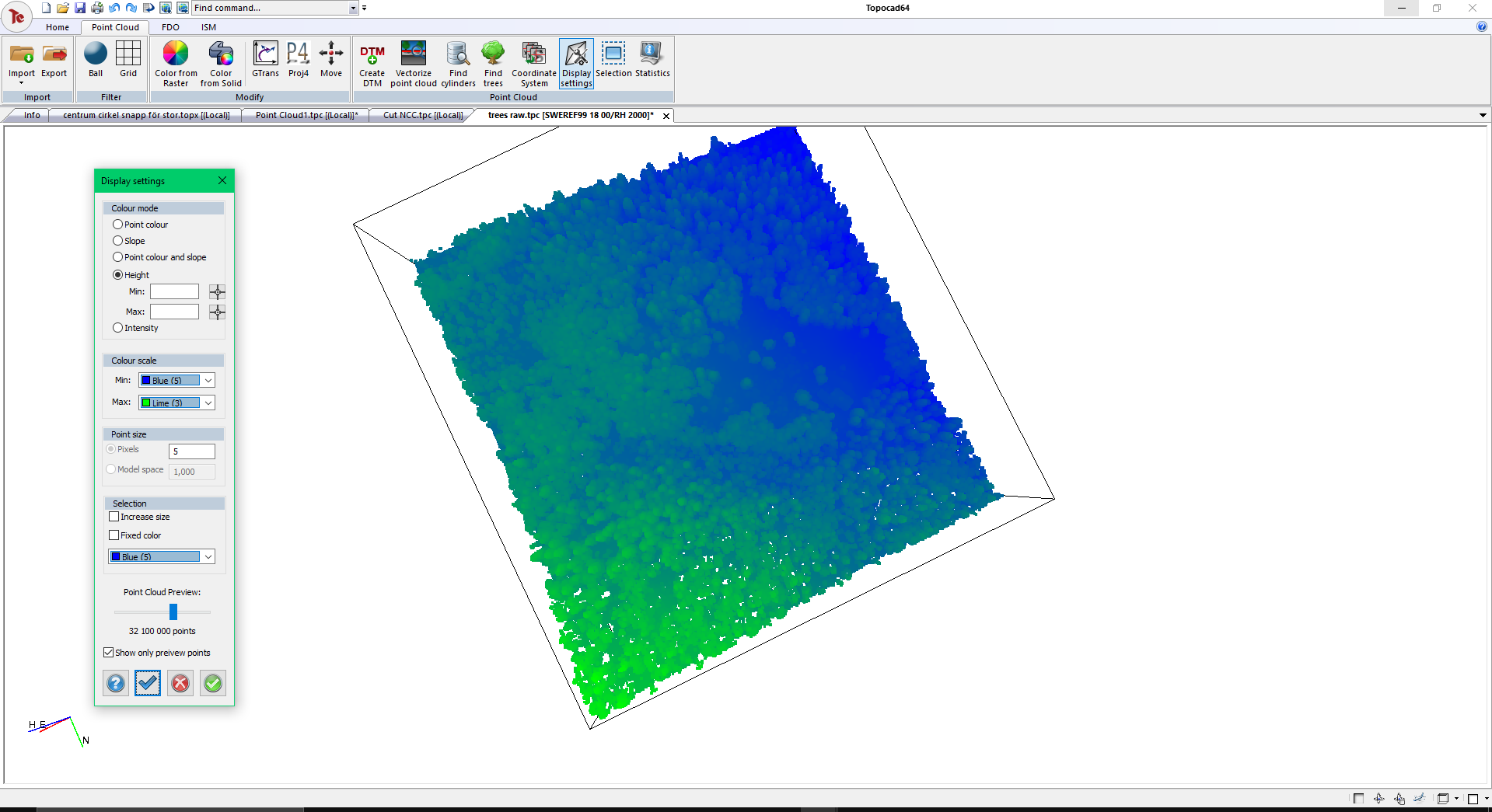
Function to change how the point clouds are displayed. The function will not change the point cloud, only the view.
colour mode: Select what you want to focus on, for example height.
colour scale: The scale will change from min to max. In this example the heights will change from navy to orange.
Point size: Select how large each point is
Selection: You can increace the size of selected points here.
With Fixed colour you can select a colour that goes for all the selected points. Otherwise the selected points will be a lighter tone of the original colour.
Point Cloud Preview: This set how many points that gets drawn out while rotating or panning the pointcloud. The span of this setting depends on your graphics card.
With show only preview points, you will not generate a denser cloud while the camera is standing still. This will make the experience smoother.