Decimals & Units
Home|System settings|Decimals & Units
This is where you select the number of decimal places for co-ordinates, heights, lengths and angles. It is also possible to select which character you want to use as the decimal separator.
Coordinate decimals
Select how many decimal places you want to use for coordinates. This has no effect on the accuracy of the calculations. Topocad always calculates using 18 units. Note that X and Y (North and East) follow each other.
Measurement decimals
Select how many decimal places you want to use for lengths and angles. This has no effect on the accuracy of the calculations. Topocad always calculates using 18 units.
Decimal Separator
Select whether you want to use . (point) or , (comma) as the decimal separator. This is important when transferring data to some field collectors or instruments. Check which character is used in your field collector or instrument.
Units
Select which unit you want to use. Standard unit measurement is Mete. You can also select unit for areas (square meter) and volume (cubic meter). Topocad lets you choose the amount; choose between kilogram, tons or pounds.
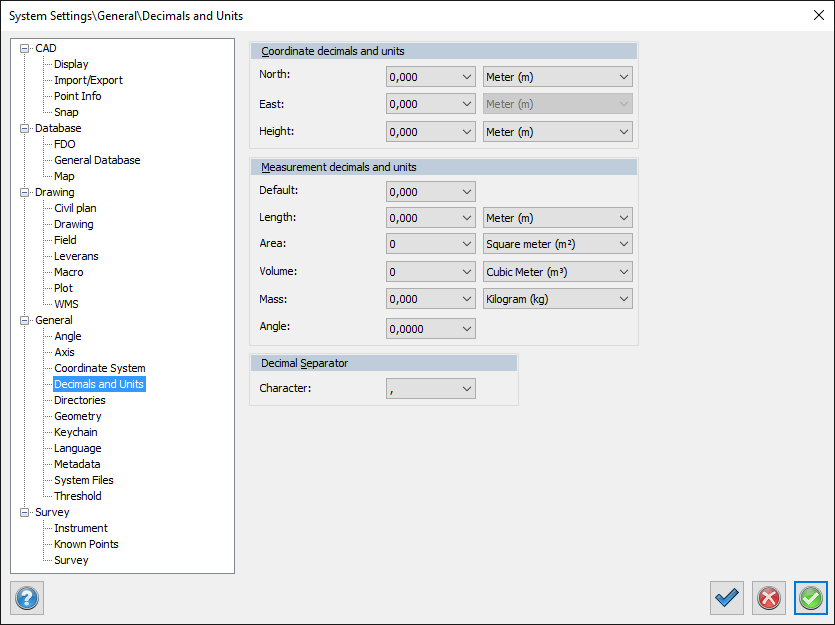
See also