Copy
Drawing|Copy
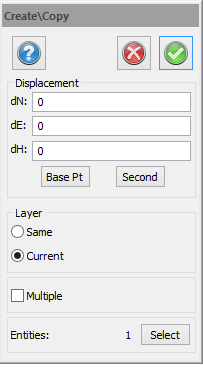 Shortcut key Ctrl + C
Shortcut key Ctrl + C
It is possible to copy an object at the same time as rotating it.
The procedure is as follows:
- Select Copy.
- Click on Select (in the bottom right-hand corner of the dialogue box) and select which objects you want to copy. (Note: the Select command is automatically activated when the Copy command has been activated.) The Select command can also be activated both before activating Copy and after selecting the base and insertion points.
- Select the base point to copy. This point should be somewhere in the copied object.
- Select Next point. The selected objects will be copied.
- If you want to copy the object in dX, dY or dZ you do not need to select the base point. Enter the value(s) and click OK.
Layer
Same
Places the copied objects in the same layer as the original.
Current
Places the copy in the current layer.
Multiple
Copies the object to multiple locations. This is only possible when you select Next point directly in the drawing. If you enter values manually you can only copy the object once.