Text on contour lines
Drawing|Terrain|Contour Text
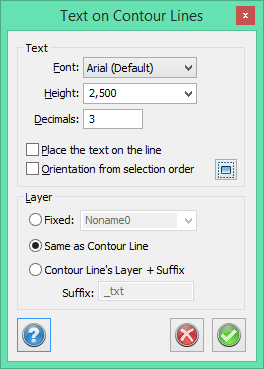 It is very easy to enter heights for contour lines, or even for all lines that appear in the drawing. You need to define the font and text height, which layer to put the text in and where the text should appear.
It is very easy to enter heights for contour lines, or even for all lines that appear in the drawing. You need to define the font and text height, which layer to put the text in and where the text should appear.
By default the text will be placed above the contour line. If the area is flat, the text will be placed in the direction indicated. You can also tick the "Orientation from selection order" box, which will create text in the direction indicated, from bottom to top.
Font
Select which font you want to use for the heights.
Height
Select the height in millimeters that you want to appear on the drawing.
Decimals
Enter the number of decimal places to display.
Layer
It is possible to select different settings for layers:
- · Fixed layers: select a layer for the text.
- · Same as contour lines
- · Same as contour lines + suffix for the layer.
Select
Draw a hidden line across the contour lines. The heights will be placed where the lines cross.