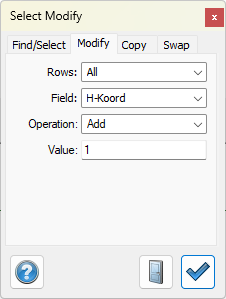Search and modify
Search and modify
Right-click on the table | Search and modify
The command is accessed by right-clicking on a table and selecting Search and Modify, and is used to perform advanced searches based on:
- command: Search next, Search first, etc.
- rows: Selected, Not selected, etc.
- fields: e.g., Point Id
- status: Equal, Less than, Greater than, etc.
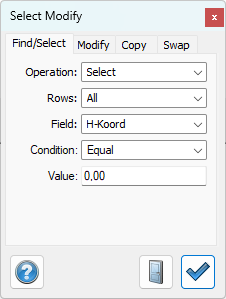
Under the Modify tab, edits can be made in connection with the search, such as Insert before, Insert after, Remove text, Replace text, Renumber up or down, Uppercase, Lowercase, and more. This depends on the data type.
Note! Remember to select "Selected" to edit the extracted data.