Grid
Grid/Tables
Right click | Column Settings
Grids, or tables, can be customized in various ways in Topocad.
When you customize your form, the data is sorted visually only, nothing is changed.
Column Settings
Right-click on the table and select Column Settings to edit your table. Choose which fields should be active, and how many decimal places should be displayed in each field.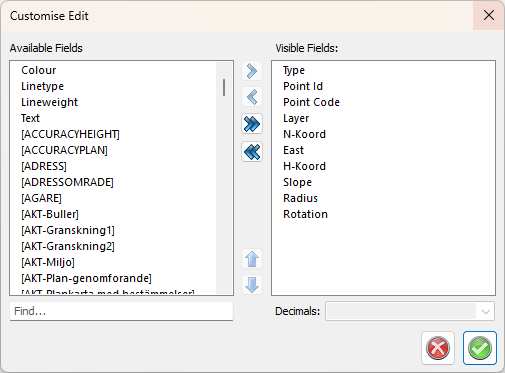
Sort
Click on Point ID or another header to sort by it. Note! Grouped polylines disappear when sorting.
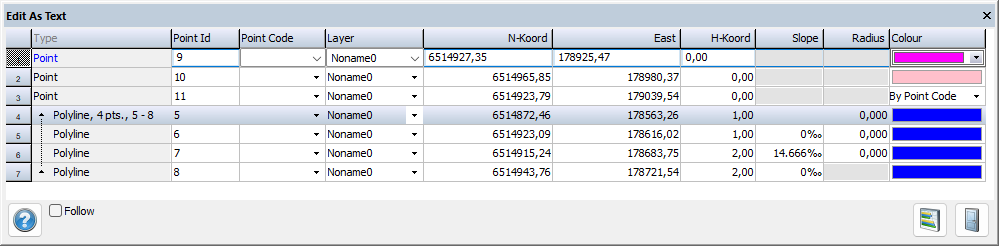
Copy or cut selected rows
To copy or cut rows from, for example, edit as text or another similar document, you can click in the upper left corner to select everything. Then you can right-click to bring up a menu where options are available for copying and cutting.
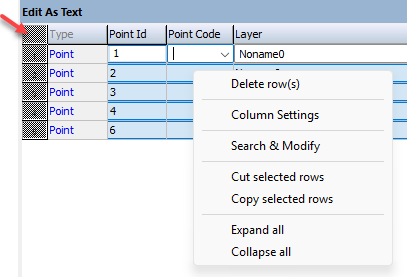
When you select Copy selected rows, for example, you will see a box where you can make choices about Use "stringed" text and Include column headers in the file header. Use stringed text refers to a way of handling text where spaces within a column are considered part of the text string and not as a delimiter between different columns or fields. By enabling "Stringed text," you ensure that the entire content of a column, including any spaces, is copied correctly as a unit.
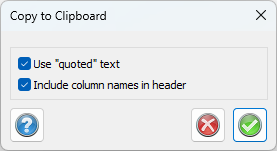
See also: