Text styles
Text styles
Home|Text styles
Text styles is a text appearance that you can save and put on texts. You can use all the usual text parameters plus some extra functionality with the zoom feature.
The global list is found under Home > System > Text styles
the local Text style list (the drawings list) is found under Misc > Drawing > Text Styles
The function for moving between the lists is found under Misc > Drawing > Edit Text Styles
Using zoom
This is a feature you can use to set a zoom interval where you show your texts, this can be used for drawings with a lot of information to reduce clutter. The zoom level works in the Ortho-view (2D) and is viewed on the scale ruler.
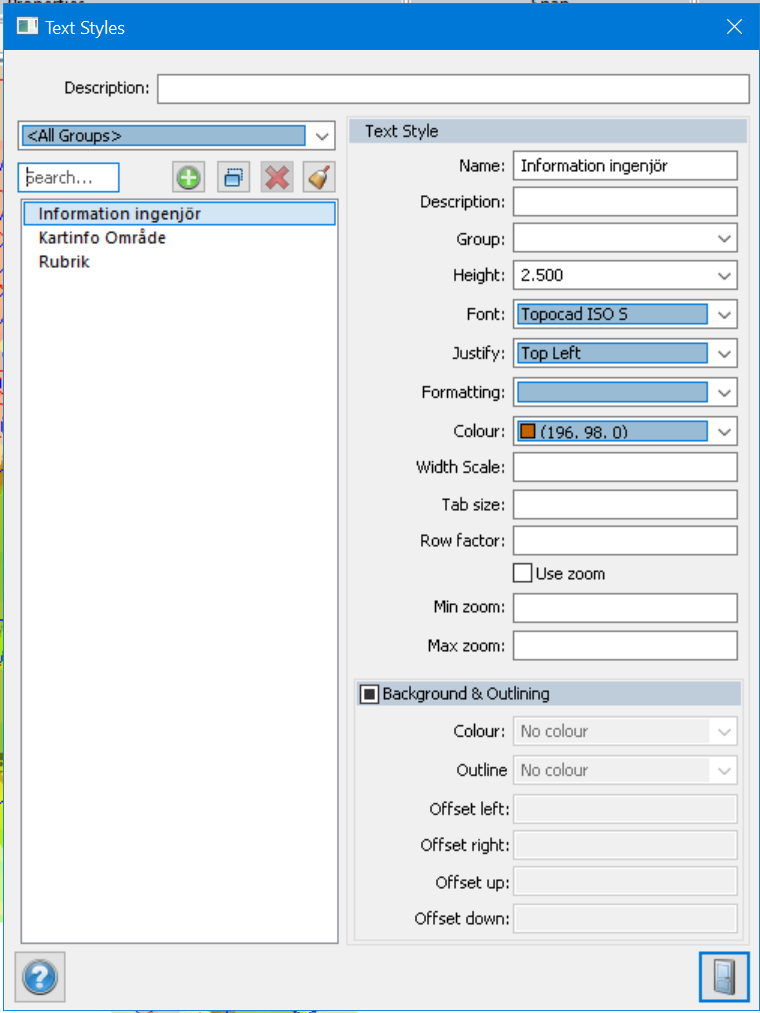
Text style is a property on text objects which you can edit from the property panel. This will override the other text properties.
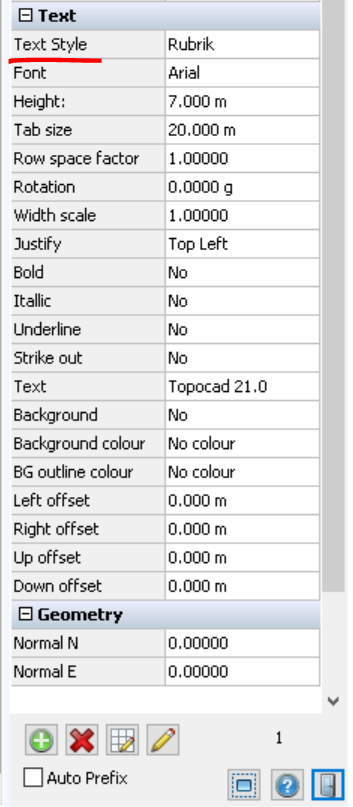
You can set a Text Style as active from the Drawing > Properties tools. This will make the texts you draw with Create Text inherit the text style.
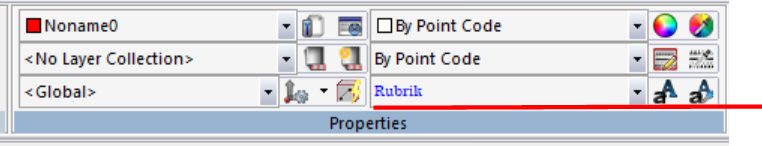
Keywords: Text style, text, property, edit, system