Reduce
Survey calculation - Reduce
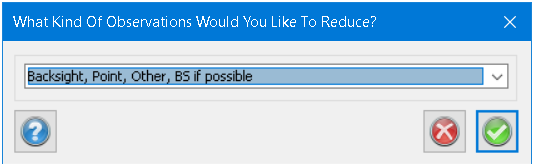
Creates a new file with mean values from points measured multiple times. Choose what measurement-types you want to include. The reduced sur.-file will be created into a new document. Number of sets of angels will be set into the new file which will be used in calculations from our network adjustment document.
You get a report which shows the spread of the measurements as an extra control.
Typically you include backsight and point types, as you do not want to include already calculated mean values here.
This is commonly used as a step before making a net adjustment. The net adjustment requires one observation for each direction of measurements and the sets of angels column will weight the observation in the net adjustment calculation.
In your Threshold file (System Settings > General > Threshold) you can set thresholds for the spread of the observations in the mean value.