Order
Drawing|Modify|Order
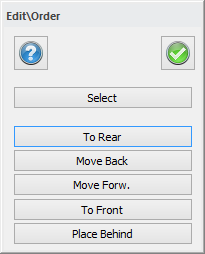 This command is used to change the order of objects in a drawing.
This command is used to change the order of objects in a drawing.
The command is used for filled and patterned areas so that you can move a filled area forwards, backwards, to the front or to the back in the drawing.
The procedure is as follows:
- Go to Modify|Order
- Select the object you want to move.
- You can decide to place it at the front or back, behind another selected object, or move it forwards or backwards one step at the time.
- Done!
In a drawing there are often many objects. Therefore, when using commands like Move back and Move forward it may seems like nothing happens, but in fact it depends on the number of objects in the drawing, and it can take some time before you see the change in the drawing. It is then faster to use some of the other commands.
Compare this with the layer setting function where you can give the objects in a layer a priority - the higher the number the higher the object appears in the drawing list.