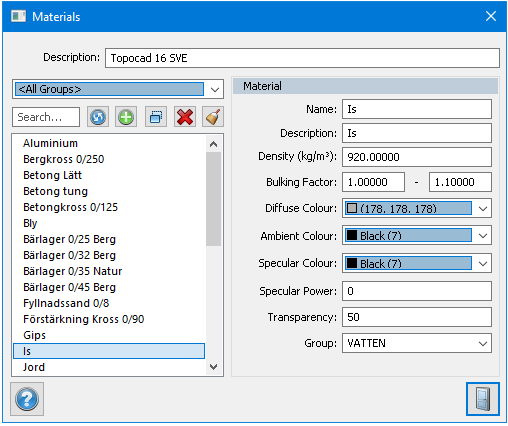Materials
Materials
Home|Materials
Here you can add, delete and edit your materials. This is a property you can set on 3D objects containing a volume geometry. This includes Solids and some Terrain models for examples ones you get from multi volume calculations.
For each material, you can set Name, Description, Density, Bulking factor, colour specular power Transparency and group.
When you put a material on an entity in your drawing the colour settings will always apply before other colour settings on the object.
The density is used to calculate a weight on the object, this can be shown in a mass report from the Volume Report. Drawing > Solid > Misc > Volume Report