Lengthen
Drawing|Modify|Lengthen
Shortcut key: Ctrl + V
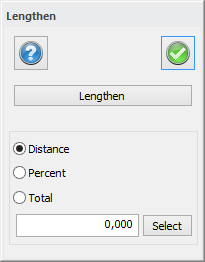 Lengthen a polyline by a specified distance, a specified percentage of the line length or to the total length of the line. Click on the side of the line that needs to be lengthened. This command can also be used to shorten polylines by entering a length that is shorter then the original one.
Lengthen a polyline by a specified distance, a specified percentage of the line length or to the total length of the line. Click on the side of the line that needs to be lengthened. This command can also be used to shorten polylines by entering a length that is shorter then the original one.
The procedure is as follows:
- Select the polyline.
- Select if you want to lengthen the polyline with a fixed length, a percentage length or a total length.
- Click on the part of the polyline that you want to lengthen.
You can select a negative value if you want to shorten the polyline.