Extend
Drawing|Extend
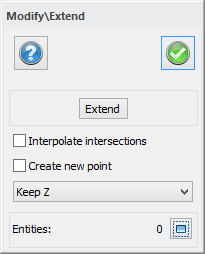 Shortcut key Shift + E
Shortcut key Shift + E
Extend is a command that extends a polyline to other polylines, circles or arcs.
The procedure is as follows:
- Go to Drawing|Extend.
- Select the point on the polyline, circle or arc that you want to extend to. It is possible to select several polylines, circles or arcs.
- Click on Polyline in the dialogue box. Select the polyline you want to extend. If there are several objects one after the other in the direction you want to extend the polyline you can extend to all of them by clicking on the polyline again. You can also select objects by clicking Select with right click, and then select either crossing line or crossing polyline.
- You can immediately select another polyline to extend if required.
- To end the command click Done or press F2 or Enter.
It is possible to extend in several steps. If there are several lines to extend on the extension of the line, you shall extend them in the order they are placed towards the line. You extend the end that is as far-off from the marking point, if it is possible to extend a line to both directions.
It is possible to extend lines to interpolated lines by clicking on the relevant button.
The extend command has the alternatives ”Keep Z, ”Extrapolate Z”, and ”Interpolate other Z”.
Keep Z means the Z coordinate is not effected.
Extrapolate Z means the Z coordinates is calculated at the intersection by extrapolate the extended object.
Interpolate other Z means the Z coordinate interpolates from the intersection line.