Insert cross sections
Insert cross sections
Drawing|Sheet|Insert cross sections
This commando creates views and cross sections and profile forms of solids and terrain models.
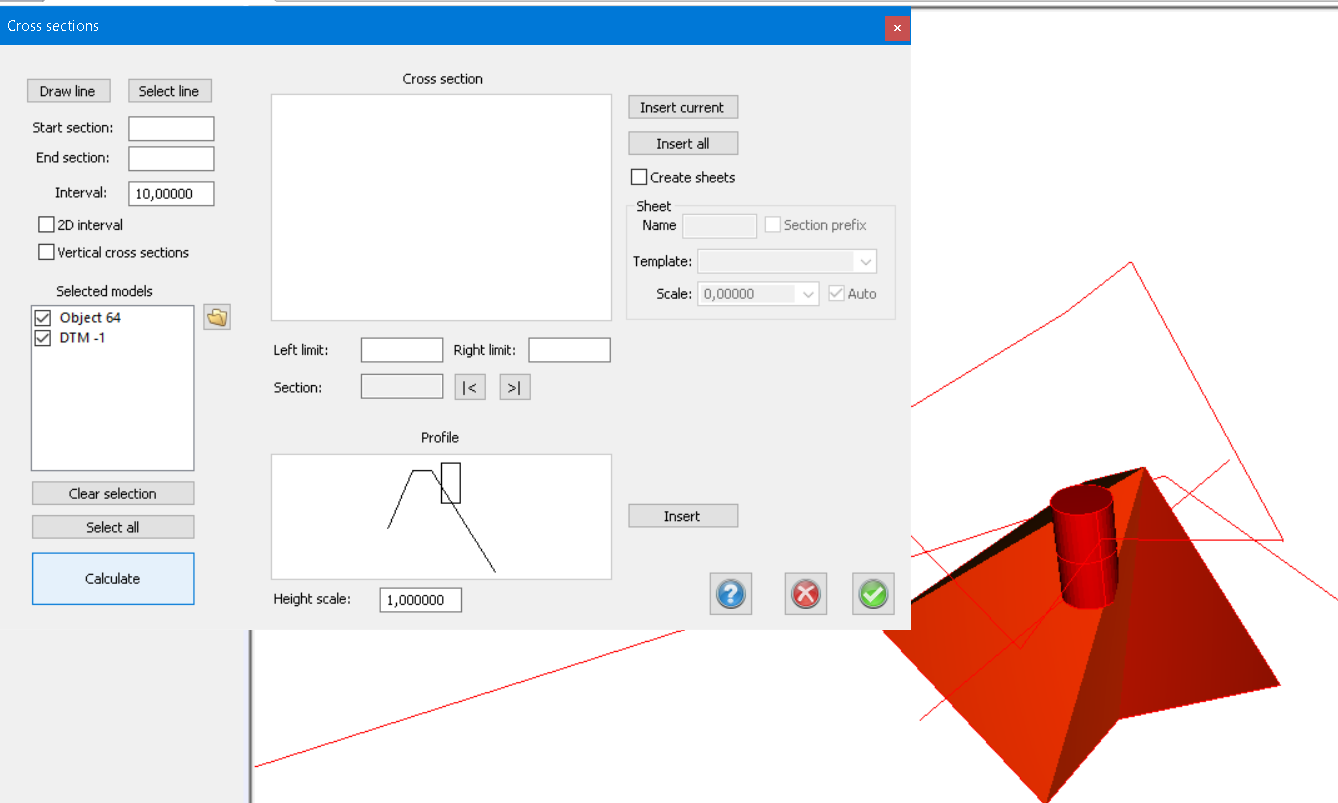
Workflow:
- Select the solids and terrain models you want to have sections and or profiles from.
- Draw a line where you want to have the sections drawn before or during the runtime of the function.
- Choose which models you will use in the calculation, you can select all of them above the calculate button.
- Calculate, now the sections will be created.
- You can step through the sections, you will see what section you are on in the drawing.
- You can choose to set in sections and or profile form in the drawing or put them on a sheet.