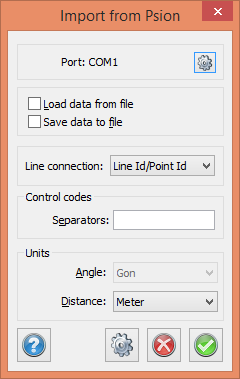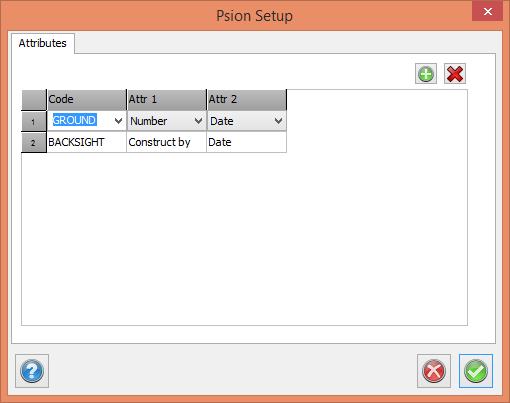Import from Psion
Drawing|Import|Psion
Data transfer with Psion is very easy. Connect the Psion to one of the serial ports.
To import survey data:
- New. Create a new survey data document (.SUR). (It is also possible to import additional data into an existing survey data file.)
- Connect the Psion to one of the serial ports on the computer. The Psion has an integrated Comms link.
- Click on Import and then Psion.
- On the Psion select transmit and then the file number.
- Click on Receive in Topocad.
To import co-ordinate data:
- Click New. Create a new drawing or open an existing drawing.
- Connect the Psion to one of the serial ports on the computer. The Psion has an integrated Comms link.
- Click on Import and then Psion.
- On the Psion select transmit and then the file number.
- Click on Receive in Topocad.
Line: Select line connection:
- Line no/Point ID - Line number or point ID (2.01, 2.02, 2.03 etc...)
- Intermittent: Point number jumps 1, 2, 3, 5, 6, 7
- Code group - Lines for each code group
- Control code - The control code specifies the start and end of the line.