Find entity
Drawing|Find Entity
Find Entity locates the entities by their points, lines and object attributes and highlight them in any colour.
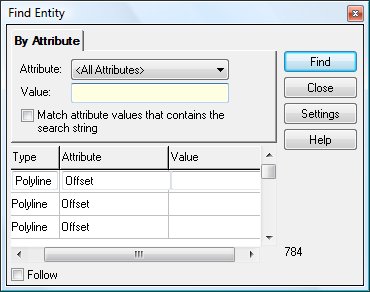
Attribute
Defines which attribute to search in. It can be all attributes or a single attribute.
Value
The value is the string to search for.
The search is not case sensitive and the user can choose to search for attributes with equal value or values that contain the search string.
The result is displayed in a grid as type (entity type), attribute (attribute name) and value (attribute value). The number of matches is located at the right bottom of the grid.
By selecting a row, the entity connected to it is highlighted.
Entity can be selected/unselected in drawing by right clicking in the grid and selecting Select Entity|Unselect Entity.
Follow
Follow pans the screen to highlighted entity.
Settings
From Settings, the user can select which colour to use for highlighting.