Extend
Section template|Extend
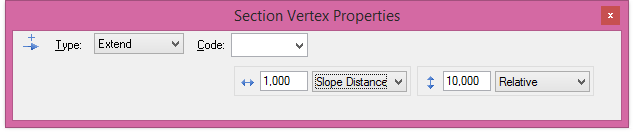
The Extend command extends the previous element direction by the specified horizontal and vertical length. As usual, these lengths can be expressed as absolute distance, distance relative to previous point or slope distance. The height can also be relative to the profile.
Extend is usually used for prop strips.
Example 1:
We will extend our road using a prop strip with a width of 0.25 m.
The procedure is as follows:
- Click on the edge of the road.
- If there is no element outside this element, add an element by clicking on Construct|Extend or by using the Extend icon in the toolbox. If you have an existing element for the prop strip, click on this instead.
- Enter the horizontal length of 0.25 relative to the last point (edge of road). Make sure that the vertical length exceeds any intersection. (If the camber is 3% and the prop strip is 0.25 m you have to have at least 0.03 x 0.25 = 0.0075 m vertical length).
Example 2:
Example combined with example 2 for Fixed and Slope. Enter the inner edge of the road, which is 0.75 m from the profile and has the same slope as the road itself, which is the same as the camber.
The procedure is as follows:
- Click on the profile.
- If there is no element inside the profile, add an element by going to Construct|Extend in the menu or by using the toolbox. Note that in this case the direction will be towards the centre of the road. If you already have an element at this point, click on this instead.
- Enter the horizontal distance of 0.75 relative to the last point (profile). Correct so that the vertical distance exceeds any intersection. (0.75 m x camber 3% = 0.0225 m)