Drawing settings
Drawing|Misc|Drawing settings
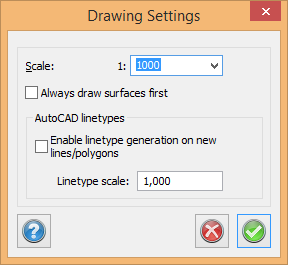 The drawing scale should ideally be corrected at the start of the drawing. The drawing scale will influence any symbols and text which are inserted. It is possible to select any scale when inserting symbols but by default it will be compared with a scale of 1:1000.
The drawing scale should ideally be corrected at the start of the drawing. The drawing scale will influence any symbols and text which are inserted. It is possible to select any scale when inserting symbols but by default it will be compared with a scale of 1:1000.
When inserting a symbol you can select the scale size. All symbols in the symbol lists are saved with a scale of 1:1000. If you have selected 1:500 as the drawing scale, the default scale when inserting a symbol will be 0.5. This can be changed if required. Information is saved in the drawing.
Always draw surfaces first
Click the checkbox to prevent line types/line widths to be hidden under overlaying surface.
See also
TIP! If you use default drawings it is better to use the default drawing scale.
TIP! If you import a drawing that is in mm it may be better to set the drawing scale to 1:1 000 000 first if you have a non-continuous line style. If not it will take a long time to display.