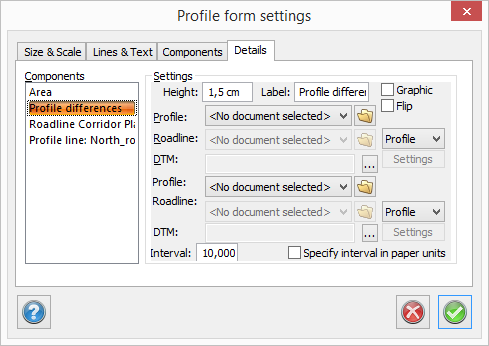Details, profile line
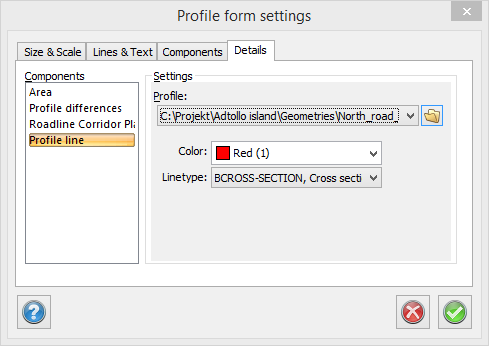
The road profile is displayed in the profile form by adding it on the Components tab. On the Details tab, click on Road profile and select the desired road profile. Also select the colour and line type for the road profile.
The road profile will be displayed in the upper section of the profile form. If the profile form is not of sufficient length or height, the profile will not be displayed outside the form. This can easily be corrected by using the Size & Scale tab to enlarge the form.
It is possible to display several different road profiles in the form.
Component to compare profiles in profile form
The component compares two profiles and presents the differences either graphic or with numbers with even intervals. A profile can either be represented by a profile file, or by a combination between a road line or a terrain model file. Select how the two profiles shall be represented in the two combo boxes to the right.
Negate: Changes plus to minus. If the box is unchecked, the result is the first profile minus the second profile. If the box is checked, the result is the second profile minus the first profile. The first profile is the one on top in the dialogue, the second is the lower in the dialogue.