Crossfall
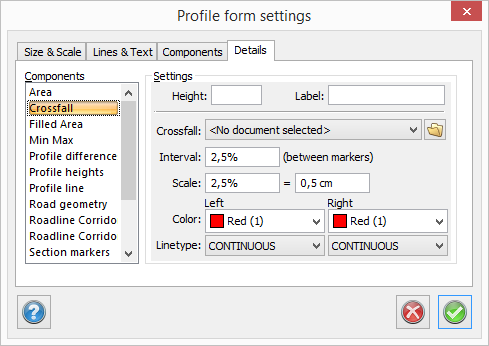
The crossfall is loaded from a Camber diagram and can be displayed in several different ways.
Numbers in crossfalls (*.tcf) are interpreted as per cent. Writing 2 becomes 2 %.
Settings, height
Enter the height for the block.
Settings, label (header)
Enter the label for the block - this can be Crossfall (default), Cross slope, Cross section slope, Camber etc...
Crossfall
Load the crossfall document, extension .tcf. If it has not yet been created, go to File|New, select Crossfall and create the crossfall.
Interval
Enter the height interval at which the block will be divided. The default is 2.5% but you can choose any other value. It depends on the type of road and the slopes used.
Scale
Enter the scale to be used. The default is 2.5% = 0.5 cm. If the height is selected as 2 cm (default), this will enable you to have a maximum crossfall of 5% without exceeding the block limits. The distance is in paper units.
Colour and line type
Enter the colour and line type for the right and left side of the road. It is good to select different colours or line types to enable you to differentiate them in the profile form.